
- 0133技术站
- 联系QQ:18840023
- QQ交流群

- 微信公众号



jQuery html() 方法
定义和用法
html() 方法设置或返回被选元素的内容(innerHTML)。
当该方法用于返回内容时,则返回第一个匹配元素的内容。
当该方法用于设置内容时,则重写所有匹配元素的内容。
提示:如只需设置或返回被选元素的文本内容,请使用 text() 方法。
语法
返回内容:
$(selector).html()
设置内容:
$(selector).html(content)
使用函数设置内容:
$(selector).html(function(index,currentcontent))
| 参数 | 描述 |
| content | 必需。规定被选元素的新内容(可包含 HTML 标签)。 |
| function(index,currentcontent) | 可选。规定返回被选元素的新内容的函数 index : 返回集合中元素的 index 位置 currentcontent : 返回被选元素的当前 HTML 内容。 |
<script>
$(document).ready(function(){
$("button").click(function(){
$("p").html("Hello <b>world!</b>");
});
});
</script>
</head>
<body>
<button>修改所有P元素的内容</button>
<p>这是一个段落。</p>
<p>这是另一个段落。</p>点击 "运行实例" 按钮查看在线实例
效果图:
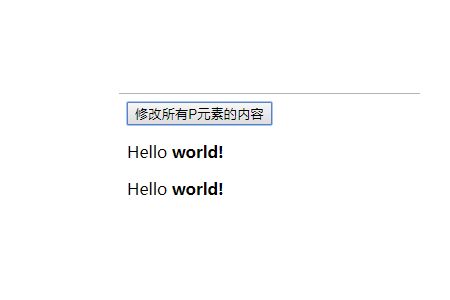
推荐手册