
- 0133技术站
- 联系QQ:18840023
- QQ交流群

- 微信公众号


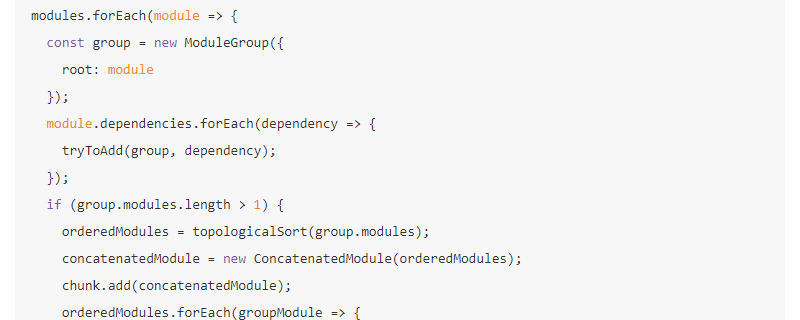
过去 webpack 打包时的一个取舍是将 bundle 中各个模块单独打包成闭包。这些打包函数使你的 JavaScript 在浏览器中处理的更慢。相比之下,一些工具像 Closure Compiler 和 RollupJS 可以提升(hoist)或者预编译所有模块到一个闭包中,提升你的代码在浏览器中的执行速度。
这个插件会在 webpack 中实现以上的预编译功能。
new webpack.optimize.ModuleConcatenationPlugin()
这种连结行为被称为“作用域提升(scope hoisting)”。
由于实现 ECMAScript 模块语法,作用域提升(scope hoisting)这个特定于此语法的功能才成为可能。
webpack可能会根据你正在使用的模块类型和其他的情况,回退到普通打包。
W> 记住,此插件仅适用于由 webpack 直接处理的 ES6 模块。在使用转译器(transpiler)时,你需要禁用对模块的处理(例如 Babel 中的 modules 选项)。
像文章中解释的,webpack 试图达到分批的作用域提升(scope hoisting)。它会将一些模块绑定到一个作用域内,但并不是任何情况下都会这么做。如果 webpack 不能绑定模块,将会有两个选择 Prevent 和 Root,Prevent 意思是模块必须在自己的作用域内。 Root 意味着将创建一个新的模块组。以下条件决定了输出结果:
| Condition | Outcome |
|---|---|
| Non ES6 Module | Prevent |
| Imported By Non Import | Root |
| Imported From Other Chunk | Root |
| Imported By Multiple Other Module Groups | Root |
Imported With import() | Root |
Affected By ProvidePlugin Or Using module | Prevent |
| HMR Accepted | Root |
Using eval() | Prevent |
| In Multiple Chunks | Prevent |
export * from "cjs-module" | Prevent |
以下 JavaScript 伪代码解释了算法:
modules.forEach(module => {
const group = new ModuleGroup({
root: module
});
module.dependencies.forEach(dependency => {
tryToAdd(group, dependency);
});
if (group.modules.length > 1) {
orderedModules = topologicalSort(group.modules);
concatenatedModule = new ConcatenatedModule(orderedModules);
chunk.add(concatenatedModule);
orderedModules.forEach(groupModule => {
chunk.remove(groupModule);
});
}
});
function tryToAdd(group, module) {
if (group.has(module)) {
return true;
}
if (!hasPreconditions(module)) {
return false;
}
const nextGroup = group;
const result = module.dependents.reduce((check, dependent) => {
return check && tryToAdd(nextGroup, dependent);
}, true);
if (!result) {
return false;
}
module.dependencies.forEach(dependency => {
tryToAdd(group, dependency);
});
group.merge(nextGroup);
return true;
}当我们使用 webpack CLI 时,加上参数 --display-optimization-bailout 将显示绑定失败的原因。在 webpack 配置里,只需将以下内容添加到 stats 对象中:
{
...stats,
// Examine all modules
maxModules: Infinity,
// Display bailout reasons
optimizationBailout: true
}
推荐手册